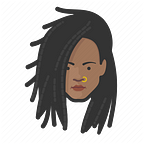What happens when…
When you type “https://www.google.com" in your browser and press Enter, a lot happens behind the scenes before you see the Google homepage on your screen. In this post, we’ll take a closer look at the step-by-step process of what happens when you type a URL into your browser.
- DNS Request: The first thing that happens is your computer sends a DNS (Domain Name System) request to convert the human-readable URL “https://www.google.com" into an IP address that computers can understand. This request is sent to a DNS server, which looks up the IP address associated with the domain name “google.com” and sends it back to your computer.
2. TCP/IP: Once your computer has the IP address, it establishes a TCP (Transmission Control Protocol) connection with the Google server using the IP address and port number 443. TCP is responsible for establishing a reliable and error-free connection between your computer and the server.
3. Firewall: Before the connection can be established, it must pass through any firewalls that may be in place. A firewall is a security device that monitors and filters incoming and outgoing network traffic. The firewall checks the incoming traffic to ensure that it is safe and not harmful to the network.
4. HTTPS/SSL: Once the connection is established, your browser sends an HTTPS (Hypertext Transfer Protocol Secure) request to the server. HTTPS is a secure version of HTTP that uses SSL (Secure Sockets Layer) to encrypt the data sent between your browser and the server. SSL ensures that the data is not intercepted or tampered with by anyone who might be monitoring the connection.
5. Load Balancer: When the HTTPS request reaches the Google server, it may pass through a load balancer. A load balancer is a device that distributes incoming network traffic across multiple servers to ensure that no one server is overwhelmed. The load balancer forwards the HTTPS request to one of the available servers that can handle the request.
6. Web Server: The server that receives the HTTPS request is a web server. The web server processes the request and sends the Google homepage HTML file back to your browser.
7. Application Server: If the Google homepage has any dynamic content or requires any processing, the web server may forward the request to an application server. The application server is responsible for handling the dynamic content or processing the request and sending the results back to the web server.
8. Database: If the application server needs to access data from a database, it sends a request to the database server. The database server retrieves the data and sends it back to the application server, which can then process the data and send the results back to the web server.
9. Rendering: Once your browser receives the HTML file from the web server, it parses the HTML and renders the webpage on your screen. Your browser may also download additional resources such as images, CSS files, and JavaScript files to fully render the webpage.
In conclusion, typing “https://www.google.com" in your browser and pressing Enter triggers a complex process that involves multiple components working together to deliver the Google homepage to your screen. From DNS requests to rendering, each step is crucial in ensuring that you receive the webpage quickly, securely, and reliably.